Tools etc¶
1. 思澈产品编译开发环境搭建及配置说明¶
请参见 开发环境配置
2. 思澈平台各类 Log 抓取方法¶
各类 Log 抓取方法请参见 思澈平台 Log 抓取指南
设备端 HCI Log 抓取及解析方法请参见 思澈 HCI 日志抓取及解析指导
3. 思澈平台 BT PAN 共享网络吞吐率测试方法¶
4. eZIP 工具¶
4.1 如何将 EZIP 格式的图片转回原始 png 图片格式 ?¶
通过如下命令行将 EZIP 格式的 *.bin (
bin_dir目录) 转回对应的 *.png (png_dir目录) 格式
eZIP.exe -dir bin_dir -spt 1 -dpt 0 -outdir png_dir
5. 下载工具 (Butterfli/Impeller) 相关¶
5.1 Solution 环境中通过 Butterfli 编译 EZIP 图片如何配置额外的编译参数 ?¶
特定场景下通过 Butterfli 编译 EZIP 图片时,需要传递额外的参数至 eZIP 程序,如以增加
-dither 0参数为例修改当前工程 (如
project\eh_lb525_nand_hdk_368x448) 下的PrjCfg.ini配置文件,在[PRJ_SET]Section 中增加EZIP_PARA=-dither 0配置项影响范围: 只对当前工程生效
修改 Butterfli 工具目录下的
configure\CompileBurn.ini配置文件的[COM_PARA]Section 中增加EZIP_PARA=-dither 0配置项影响范围: 所有工程都生效
5.2 Sifli下载问题¶
客户端,产线&开发经常遇到的无法烧录问题
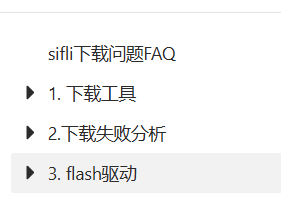
请参见sifli下载问题FAQ
6. 调试工具 (J-link Commander) 相关¶
6.1 使用J-link RTT输出log¶
场景:由于GPIO不够用,经常会把UART口作为了GPIO使用,导致没有足够的UART口输出log,这个时候可以使用J-link RTT来输出log。
6.2 使用J-link RTT抓取SystemView数据¶
场景:方便分析UI界面帧率以及查询中断处理流程等涉及到线程调度的场景
6.3 SF32LB52X如何用jlink抓取dump现场¶
场景:前面讲了52x系列如何修改为jlink抓取systemview的方法,在测试的时候也是有可能出现系统异常,例如死机等情况,需要用到dump现场,但是由于已经将串口uart修改为了jlink的pin使用,所以这里也介绍一下如何修改为jlink来dump现场 以sf32lb525(8M psram)为例:
1、打开
\sdk\tools\crash_dump_analyser\script\save_ram_52x_psram_8MB.bat的dump脚本文件,修改如下:
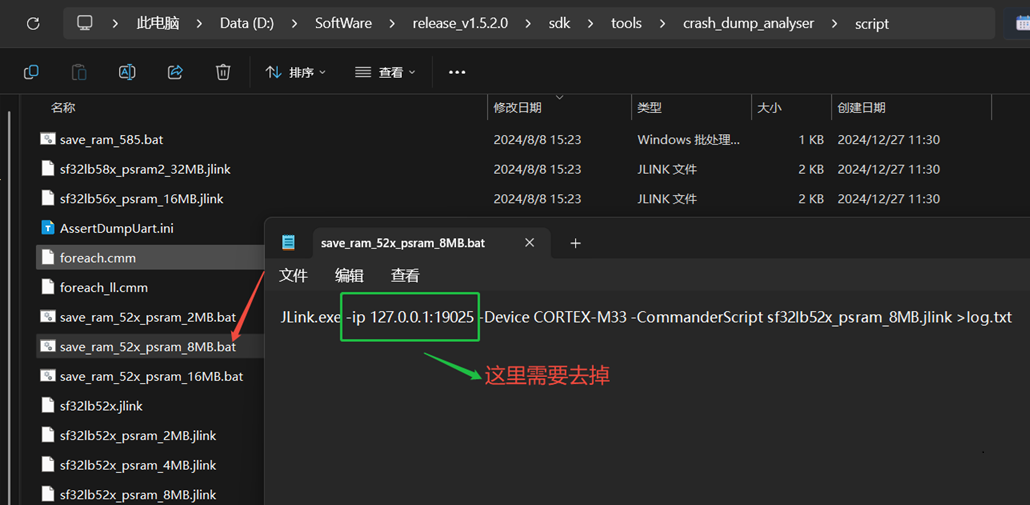
2、save_ram_52x_psram_8MB.bat脚本实际上调用的是sf32lb52x_psram_8MB.jlink这个文件,所以还需要打开sf32lb52x_psram_8MB.jlink文件,修改如下:
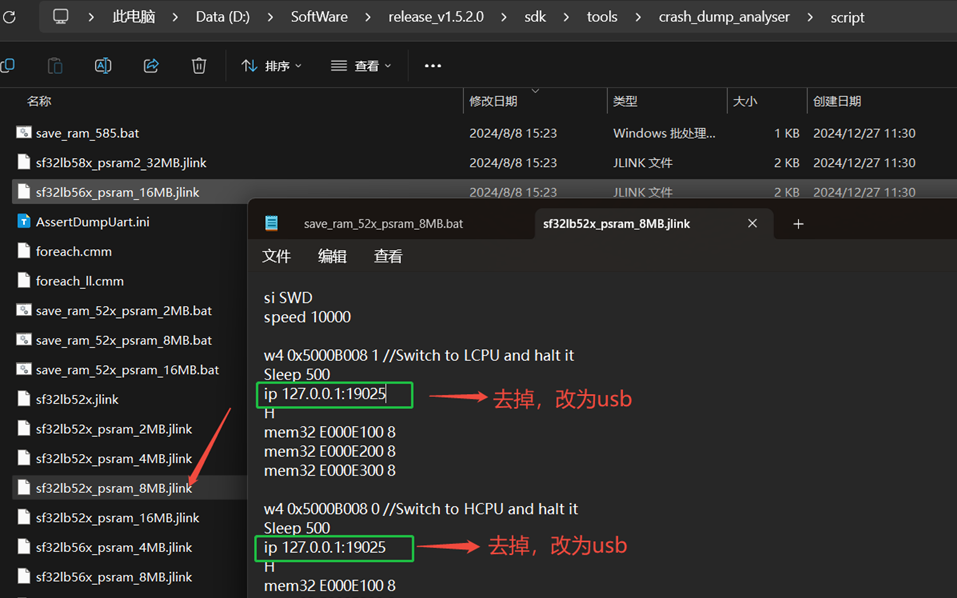
修改后为:
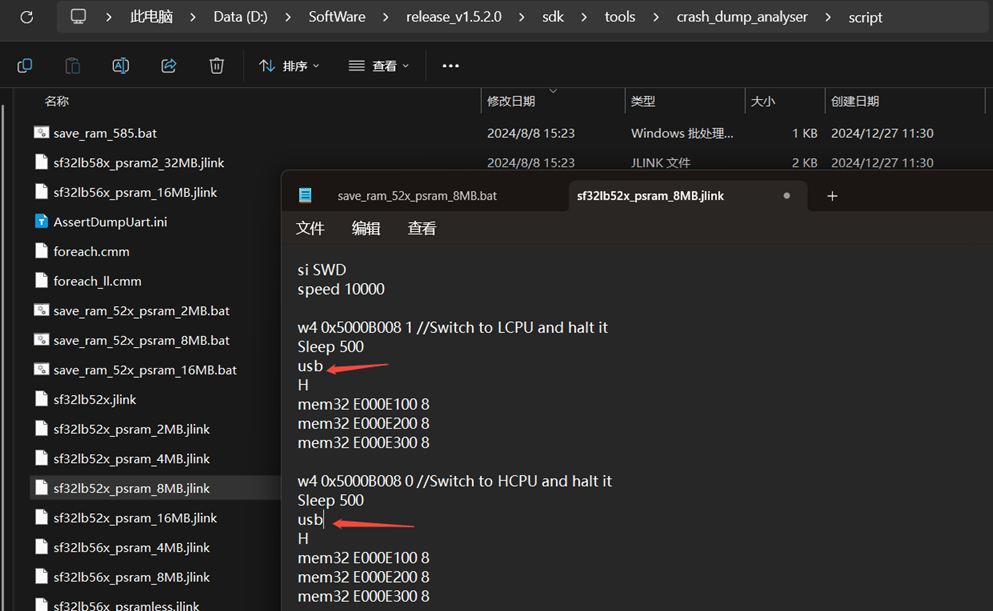
修改之后就可以执行save_ram_52x_psram_8MB.bat抓取sf32lb525的dump现场了