PM Example
Source path: example\rt_device\pm
Supported Platforms
The example can run on the following development boards.
sf32lb56-devkit-lcd_n16r12n1
eh-lb551
sf32lb52-lcd_n16r8
sf32lb58-lcd_n16r64n4
Overview
Demonstration of entering low power mode and waking up PM project under RT-Thread operating system
Example Usage
Compilation and Programming
sf32lb56-devkit-lcd_n16r12n1 compilation method
The 56 platform is configured by default for Standby Sleep mode
Compilation command
> scons --board=sf32lb56-devkit-lcd_n16r12n1 -j8
Switch to the example
project/build_xxdirectory and runuart_download.bat, select the port as prompted (the serial port with print after pulling boot pin high) to download:
> build_sf32lb56-devkit-lcd_n16r12n1_hcpu\uart_download.bat
Uart Download
please input the serial port num:5
eh-lb551 compilation method
The 56 platform is configured by default for Standby Sleep mode
Compilation command
> scons --board=eh-lb551 -j8
Confirm that Jlink is properly connected and can communicate successfully, as follows
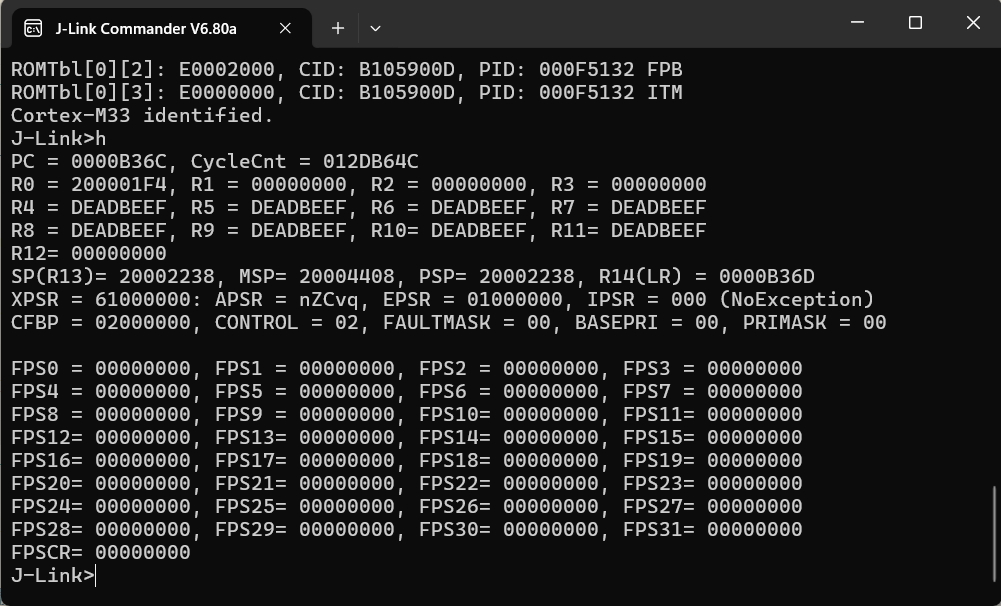
Switch to the example
project/build_xxdirectory. The 551 example currently only supports Jlink download, rundownload.batto download
> build_eh-lb551_hcpu\download.bat
sf32lb52-lcd_n16r8 compilation method
Configure menuconfig for Deep Sleep mode
menuconfig
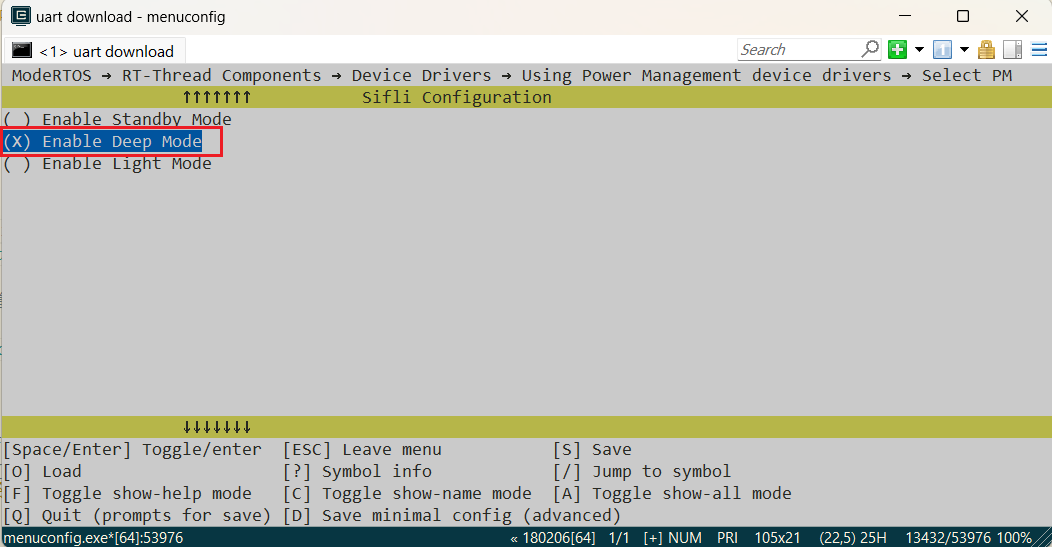 The 52 platform recommends using Deep Sleep mode. Here change to Enable Deep Mode, save and exit
The 52 platform recommends using Deep Sleep mode. Here change to Enable Deep Mode, save and exit
→ RTOS → RT-Thread Components → Device Drivers → Using Power Management device driverselect PM Mode
Compilation command
> scons --board=sf32lb52-lcd_n16r8 -j8
Switch to the example
project/build_xxdirectory and runuart_download.bat, select the port as prompted to download:
> build_sf32lb52-lcd_n16r8_hcpu\uart_download.bat
Uart Download
please input the serial port num:5
sf32lb58-lcd_n16r64n4 compilation method
The 56 platform is configured by default for Standby Sleep mode
Compilation command
> scons --board=sf32lb58-lcd_n16r64n4 -j8
Switch to the example
project/build_sf32lb58-lcd_n16r64n4_hcpudirectory and rundownload.bat, here demonstrating download via Jlink:
> build_sf32lb58-lcd_n16r64n4_hcpu\download.bat
sf32lb58-lcd_n16r64n4 board Jlink connection method is shown below:
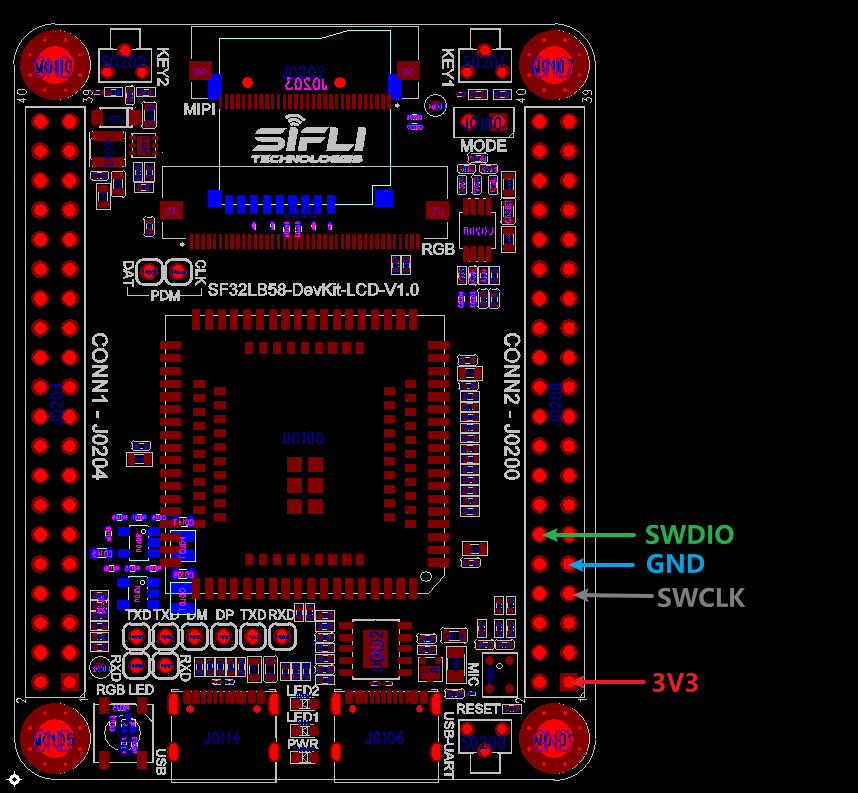
Hardware Connection
sf32lb56-devkit-lcd_n16r12n1
Use button PB32 on the board as wakeup PIN0#WKUP_PIN0, pressing the button changes the level high to wake up Hcpu
eh-lb551
Button KEY1PB48 on the board serves as Lcpu’s wakeup PIN5#WKUP_PIN5, pressing the button changes the level low to wake up Lcpu
sf32lb52-lcd_n16r8
Use button PA34 on the board as wakeup PIN10#WKUP_PIN10, pressing the button changes the level high to wake up Hcpu
sf32lb58-lcd_n16r64n4
Use button PB54 on the board as wakeup PIN0#WKUP_PIN0, pressing the button changes the level high to wake up Hcpu
Example Output Results
sf32lb56-devkit-lcd_n16r12n1
566 hcpu log, entering standby
Serial:c2,Chip:3,Package:1,Rev:2 Reason:00000000
Serial PowerOnMOde:0 rtc_record:00000000
\ | /
- SiFli Corporation
/ | \ build on Apr 14 2025, 2.3.5 build aea79fd6
2020 - 2022 Copyright by SiFli team
[32;22m[I/FAL] Flash Abstraction Layer (V0.5.99) initialize success.[0m
[32;22m[I/FAL] The FAL MTD NOR device (dfu) created successfully[0m
[32;22m[I/FAL] The FAL MTD NOR device (ble) created successfully[0m
[1701] I/drv.audprc main: init 00 ADC_PATH_CFG0 0x924
[1723] I/drv.audprc main: HAL_AUDPRC_Init res 0
[1744] I/drv.audcodec main: HAL_AUDCODEC_Init res 0
[1765] I/TOUCH main: Regist touch screen driver, probe=1401f50d
call par CFG1(35bb)
fc 9, xtal 2000, pll 2064
call par CFG1(35bb)
fc 7, xtal 2000, pll 1656
mbox_stack:20007df0,1024
proc_stack:200081f0,4096
[1954] I/mw.sys ds_proc: turn on lcpu
[139193] I/mw.sys ds_proc: rf ful ver:1.1.9_2841,calen:0xff
hcpu main!!!
msh >
app_wakeup!
SF32LB56X WER:0x1c4,WSR:0x0,CR1:0x80000002
[pm]S:4,237566
[pm]W:401728
[pm]WSR:0x4
hcpu timer wakeup!!!
[pm]S:4,401761
[pm]W:447328
[pm]WSR:0x100
hcpu timer wakeup!!!
566 lcpu log(Lcpu project path is …/lcpu)
\ | /
- SiFli Corporation
/ | \ build on Jun 27 2022, 1.8.0 build cc1e38
2020 - 2022 Copyright by SiFli team
proc_stack:20403638,2048
lcpu main!!!
msh >
[pm]S:4,237763
[pm]W:401547
[pm]WSR:0x60
[pm]S:4,401801
[pm]W:447147
[pm]WSR:0x60
eh-lb551
551 hcpu entering standby log
Serial:c2,Chip:1,Package:0,Rev:80 Reason:00000000
Serial PowerOnMOde:0 rtc_record:00000000
\ | /
- SiFli Corporation
/ | \ build on Apr 15 2025, 2.3.5 build aea79fd6
2020 - 2022 Copyright by SiFli team
[32;22m[I/FAL] Flash Abstraction Layer (V0.5.99) initialize success.[0m
[32;22m[I/FAL] The FAL MTD NOR device (dfu) created successfully[0m
[32;22m[I/FAL] The FAL MTD NOR device (ble) created successfully[0m
[299] I/drv.rtc main: PSCLR=0x80000100 DivAI=128 DivAF=0 B=256
[306] I/drv.rtc main: RC10K Freq=9kHz, cycle=985648, rtc ppm=0
[314] I/drv.rtc main: DIVA=38, DIVA_FRA=754, DIVB=256
[320] I/drv.rtc main: Init RTC, wake = 0
[371] I/TOUCH main: Regist touch screen driver, probe=1003ef3d
mbox_stack:20000000,1024
proc_stack:20000400,4096
[389] I/mw.sys ds_proc: turn on lcpu
[535] I/mw.sys ds_proc: rf ful ver:null,calen:0xff
hcpu main!!!
msh >
[pm]S:4,29758
[pm]W:78662
[pm]WSR:0x2
hcpu timer wakeup!!!
[pm]S:4,78672
551 log for entering hibernate after booting when Hcpu hasn’t slept yet using serial command
sleep downand button wakeup Since eh-lb551 board doesn’t have 32768 crystal by default, the macroLXT_DISABLEis enabled, so after entering Hibernate and waking up with button, there is no PM_HIBERNATE_BOOT flag
Serial:c2,Chip:1,Package:0,Rev:80 Reason:00000000
Serial PowerOnMOde:0 rtc_record:00000000
\ | /
- SiFli Corporation
/ | \ build on Apr 15 2025, 2.3.5 build aea79fd6
2020 - 2022 Copyright by SiFli team
[32;22m[I/FAL] Flash Abstraction Layer (V0.5.99) initialize success.[0m
[32;22m[I/FAL] The FAL MTD NOR device (dfu) created successfully[0m
[32;22m[I/FAL] The FAL MTD NOR device (ble) created successfully[0m
[299] I/drv.rtc main: PSCLR=0x80000100 DivAI=128 DivAF=0 B=256
[306] I/drv.rtc main: RC10K Freq=9kHz, cycle=985621, rtc ppm=0
[314] I/drv.rtc main: DIVA=38, DIVA_FRA=771, DIVB=256
[320] I/drv.rtc main: Init RTC, wake = 0
[371] I/TOUCH main: Regist touch screen driver, probe=1003ef3d
mbox_stack:20000000,1024
proc_stack:20000400,4096
[389] I/mw.sys ds_proc: turn on lcpu
[534] I/mw.sys ds_proc: rf ful ver:null,calen:0xff
hcpu main!!!
msh >
TX:sleep down
sleep down
SF32LB55X entry_hibernate
SF32LB55X CR:0x180000,WER:0x200
Serial:c2,Chip:1,Package:0,Rev:80 Reason:00000000
Serial PowerOnMOde:3 rtc_record:00000000
[32;22m[I/FAL] Flash Abstraction Layer (V0.5.99) initialize success.[0m
[32;22m[I/FAL] The FAL MTD NOR device (dfu) created successfully[0m
[32;22m[I/FAL] The FAL MTD NOR device (ble) created successfully[0m
[285] I/drv.rtc main: PSCLR=0x260c0d00 DivAI=38 DivAF=771 B=256
[293] I/drv.rtc main: RC10K Freq=9kHz, cycle=985733, rtc ppm=0
[300] I/drv.rtc main: DIVA=38, DIVA_FRA=701, DIVB=256
[306] I/drv.rtc main: Init RTC, wake = 1
[313] I/TOUCH main: Regist touch screen driver, probe=1003ef3d
mbox_stack:20000000,1024
proc_stack:20000400,4096
[332] I/mw.sys ds_proc: turn on lcpu
[477] I/mw.sys ds_proc: rf ful ver:null,calen:0xff
hcpu main!!!
msh >
551 lcpu log including entering standby, entering hibernate and button wakeup log(Lcpu project path is …/lcpu)
\ | /
- SiFli Corporation
/ | \ build Jul 21 2021, 0.9.5.6
2020 - 2021 Copyright by SiFli team
proc_stack:20105ba4,2048
lcpu main!!!
msh >
[pm]S:4,29794
[pm]W:78613
[pm]WSR:0x810
[pm]S:4,78693
[pm]W:89639
[pm]WSR:0x410
Lcpu wake_key_handle!!!
[pm]S:4,89655
[pm]W:90930
[pm]WSR:0x410
Lcpu wake_key_handle!!!
[pm]S:4,90946
sf32lb52-lcd_n16r8
sf32lb52-lcd_n16r8 running log output
SFBL
Serial:c2,Chip:4,Package:3,Rev:3 Reason:00000000
Serial PowerOnMOde:0 rtc_record:00000000
\ | /
- SiFli Corporation
/ | \ build on Jan 8 2025, 2.2.4 build 00000000
2020 - 2022 Copyright by SiFli team
[32;22m[I/FAL] Flash Abstraction Layer (V0.5.99) initialize success.[0m
[32;22m[I/FAL] The FAL MTD NOR device (dfu) created successfully[0m
[32;22m[I/FAL] The FAL MTD NOR device (ble) created successfully[0m
[573] I/drv.rtc main: PSCLR=0x80000100 DivAI=128 DivAF=0 B=256
[599] I/drv.rtc main: RTC use LXT RTC_CR=00000001
[619] I/drv.rtc main: Init RTC, wake = 1
[645] I/drv.audprc main: init 00 ADC_PATH_CFG0 0x606
[665] I/drv.audprc main: HAL_AUDPRC_Init res 0
[686] I/drv.audcodec main: HAL_AUDCODEC_Init res 0
[706] I/TOUCH main: Regist touch screen driver, probe=1203e225
call par CFG1(35bb)
fc 9, xtal 2000, pll 2054
call par CFG1(35bb)
fc 9, xtal 2000, pll 2053
mbox_stack:200067f8,1024
proc_stack:20006bf8,4096
[937] I/mw.sys ds_proc: turn on lcpu
[36981] I/mw.sys ds_proc: rf ful ver:1.1.13_2859,calen:0xf
hcpu main!!!
msh >
[pm]S:3,135137
[pm]W:298069
[pm]WSR:0x40002
gpio_wakeup_handler!
hcpu timer wakeup!!!
[pm]S:3,298998
[pm]W:462858
[pm]WSR:0x4
hcpu timer wakeup!!!
[pm]S:3,462881
sf32lb52-lcd_n16r8 entering hibernate and button wakeup log
SFBL
Serial:c2,Chip:4,Package:3,Rev:3 Reason:00000000
Serial PowerOnMOde:0 rtc_record:00000000
\ | /
- SiFli Corporation
/ | \ build on Jan 8 2025, 2.2.4 build 00000000
2020 - 2022 Copyright by SiFli team
[32;22m[I/FAL] Flash Abstraction Layer (V0.5.99) initialize success.[0m
[32;22m[I/FAL] The FAL MTD NOR device (dfu) created successfully[0m
[32;22m[I/FAL] The FAL MTD NOR device (ble) created successfully[0m
[585] I/drv.rtc main: PSCLR=0x80000100 DivAI=128 DivAF=0 B=256
[611] I/drv.rtc main: RTC use LXT RTC_CR=00000001
[631] I/drv.rtc main: Init RTC, wake = 1
[658] I/drv.audprc main: init 00 ADC_PATH_CFG0 0x606
[678] I/drv.audprc main: HAL_AUDPRC_Init res 0
[699] I/drv.audcodec main: HAL_AUDCODEC_Init res 0
[719] I/TOUCH main: Regist touch screen driver, probe=1203e245
call par CFG1(35bb)
fc 9, xtal 2000, pll 2056
call par CFG1(35bb)
fc 7, xtal 2000, pll 1646
mbox_stack:200067f8,1024
proc_stack:20006bf8,4096
[950] I/mw.sys ds_proc: turn on lcpu
[36961] I/mw.sys ds_proc: rf ful ver:1.1.13_2859,calen:0xf
hcpu main!!!
msh >
TX:sleep down
sleep down
SF32LB52X entry_hibernate
SF32LB52X CR:0xa801,WER:0x8c
SFBL
Serial:c2,Chip:4,Package:3,Rev:3 Reason:00000000
Serial PowerOnMOde:2 rtc_record:00000000
[32;22m[I/FAL] Flash Abstraction Layer (V0.5.99) initialize success.[0m
[32;22m[I/FAL] The FAL MTD NOR device (dfu) created successfully[0m
[32;22m[I/FAL] The FAL MTD NOR device (ble) created successfully[0m
[505] I/drv.rtc main: PSCLR=0x80000100 DivAI=128 DivAF=0 B=256
[530] I/drv.rtc main: RTC use LXT RTC_CR=00000001
[550] I/drv.rtc main: Init RTC, wake = 1
[576] I/drv.audprc main: init 00 ADC_PATH_CFG0 0x606
[597] I/drv.audprc main: HAL_AUDPRC_Init res 0
[617] I/drv.audcodec main: HAL_AUDCODEC_Init res 0
[638] I/TOUCH main: Regist touch screen driver, probe=1203e245
call par CFG1(35bb)
fc 9, xtal 2000, pll 2058
call par CFG1(35bb)
fc 7, xtal 2000, pll 1645
mbox_stack:200067f8,1024
proc_stack:20006bf8,4096
[869] I/mw.sys ds_proc: turn on lcpu
[36944] I/mw.sys ds_proc: rf ful ver:1.1.13_2859,calen:0xf
hcpu main!!!
msh >
boot from hibernate!!!
[pm]S:3,135216
sf32lb58-lcd_n16r64n4
sf32lb58-lcd_n16r64n4 hcpu running log output, including entering standby, PB54 button wakeup log
Serial:c2,Chip:2,Package:0,Rev:1 Reason:00000000
Serial PowerOnMOde:0 rtc_record:00000000
\ | /
- SiFli Corporation
/ | \ build on Jan 24 2025, 2.3.0 build 00000000
2020 - 2022 Copyright by SiFli team
[32;22m[I/FAL] Flash Abstraction Layer (V0.5.99) initialize success.[0m
[31;22m[E/FAL] (fal_mtd_nor_device_create:496) Error: the flash device name (flash3) is not found.[0m
[31;22m[E/FAL] (fal_mtd_nor_device_create:496) Error: the flash device name (flash3) is not found.[0m
[D/USBD] No class register on usb device
[1191] I/drv.rtc main: PSCLR=0x80000100 DivAI=128 DivAF=0 B=256
[1215] I/drv.rtc main: RTC use LXT RTC_CR=00000000
[1235] I/drv.rtc main: Init RTC, wake = 0
[1397] I/drv.audprc main: init 00 ADC_PATH_CFG0 0x924
[1418] I/drv.audprc main: HAL_AUDPRC_Init res 0
[1437] I/drv.audcodec main: HAL_AUDCODEC_Init res 0
[1458] I/TOUCH main: Regist touch screen driver, probe=10023e9d
call par CFG1(35bb)
fc 11, xtal 2000, pll 1985
call par CFG1(35bb)
fc 9, xtal 2000, pll 1984
mbox_stack:20000000,1024
proc_stack:20000400,4096
[1639] I/mw.sys ds_proc: turn on lcpu
[47036] I/mw.sys ds_proc: rf ful ver:1.0.0.1,calen:0xff
hcpu main!!!
msh >
SF32LB58X AON CR1:0x80000000,CR2:0x0,WER:0x1c4
[pm]S:4,145384
[pm]W:198520
[pm]WSR:0x100
gpio_wakeup_handler!
[pm]S:4,205008
[pm]W:309478
[pm]WSR:0x4
hcpu timer wakeup!!!
[pm]S:4,309501
sf32lb58-lcd_n16r64n4 lcpu running log output, including entering standby, PB54 button wakeup log
\ | /
- SiFli Corporation
/ | \ build on Mar 20 2022, 1.2.0 build dbebac
2020 - 2022 Copyright by SiFli team
proc_stack:2040759c,2048
lcpu main!!!
msh >
[pm]S:4,145530
[pm]W:177325
[pm]WSR:0x60
[pm]S:4,185126
[pm]W:309339
[pm]WSR:0x60
[pm]S:4,309537
sf32lb58-lcd_n16r64n4 hcpu receiving command sleep down via serial port to enter hibernate and wake up with PB54 button log
Serial:c2,Chip:2,Package:0,Rev:1 Reason:00000000
Serial PowerOnMOde:0 rtc_record:00000000
\ | /
- SiFli Corporation
/ | \ build on Jan 24 2025, 2.3.0 build 00000000
2020 - 2022 Copyright by SiFli team
[32;22m[I/FAL] Flash Abstraction Layer (V0.5.99) initialize success.[0m
[31;22m[E/FAL] (fal_mtd_nor_device_create:496) Error: the flash device name (flash3) is not found.[0m
[31;22m[E/FAL] (fal_mtd_nor_device_create:496) Error: the flash device name (flash3) is not found.[0m
[D/USBD] No class register on usb device
[1192] I/drv.rtc main: PSCLR=0x80000100 DivAI=128 DivAF=0 B=256
[1216] I/drv.rtc main: RTC use LXT RTC_CR=00000000
[1235] I/drv.rtc main: Init RTC, wake = 0
[1397] I/drv.audprc main: init 00 ADC_PATH_CFG0 0x924
[1418] I/drv.audprc main: HAL_AUDPRC_Init res 0
[1437] I/drv.audcodec main: HAL_AUDCODEC_Init res 0
[1458] I/TOUCH main: Regist touch screen driver, probe=10023e9d
call par CFG1(35bb)
fc 11, xtal 2000, pll 1986
call par CFG1(35bb)
fc 9, xtal 2000, pll 1986
mbox_stack:20000000,1024
proc_stack:20000400,4096
[1639] I/mw.sys ds_proc: turn on lcpu
[47034] I/mw.sys ds_proc: rf ful ver:1.0.0.1,calen:0xff
hcpu main!!!
msh >
TX:sleep down
sleep down
SF32LB58X entry_hibernate
SF32LB5XX CR:0x4001,WER:0x8,WKUP_CNT:0x10001,PBR0R:0x800002a7
Serial:c2,Chip:2,Package:0,Rev:1 Reason:00000000
Serial PowerOnMOde:2 rtc_record:00000000
[32;22m[I/FAL] Flash Abstraction Layer (V0.5.99) initialize success.[0m
[31;22m[E/FAL] (fal_mtd_nor_device_create:496) Error: the flash device name (flash3) is not found.[0m
[31;22m[E/FAL] (fal_mtd_nor_device_create:496) Error: the flash device name (flash3) is not found.[0m
[D/USBD] No class register on usb device
[286] I/drv.rtc main: PSCLR=0x80000100 DivAI=128 DivAF=0 B=256
[310] I/drv.rtc main: RTC use LXT RTC_CR=00000000
[329] I/drv.rtc main: Init RTC, wake = 1
[357] I/drv.audprc main: init 00 ADC_PATH_CFG0 0x924
[377] I/drv.audprc main: HAL_AUDPRC_Init res 0
[396] I/drv.audcodec main: HAL_AUDCODEC_Init res 0
[416] I/TOUCH main: Regist touch screen driver, probe=10023e9d
call par CFG1(35bb)
fc 11, xtal 2000, pll 1984
call par CFG1(35bb)
fc 9, xtal 2000, pll 1985
mbox_stack:20000000,1024
proc_stack:20000400,4096
[598] I/mw.sys ds_proc: turn on lcpu
[46091] I/mw.sys ds_proc: rf ful ver:1.0.0.1,calen:0xff
hcpu main!!!
msh >
SF32LB58X AON CR1:0x80000000,CR2:0x0,WER:0x1c4
boot from hibernate!!!
[pm]S:4,144433
[pm]W:308543
[pm]WSR:0x4
hcpu timer wakeup!!!
[pm]S:4,308566
Sleep Flow
sf32lb56-devkit-lcd_n16r12n1
hcpu sleep wakeup
When hcpu enters the idle thread and determines whether sleep conditions are met, it will sleep and wake up according to the following flow
rt_thread_idle_entry->rt_system_power_manager->_pm_enter_sleep->’pm->ops->sleep(pm, mode);->sifli_sleep -> log print [pm]S:4,11620140 -> RT_DEVICE_CTRL_SUSPEND device suspend -> sifli_standby_handler ->BSP_IO_Power_Down-> assembly WFI enter standby-> timer or IO wakeup -> function SystemInitFromStandby -> HAL_Init -> BSP_IO_Init-> restore_context-> PC pointer set to continue running from instruction after WFI in sifli_standby_handler function -> BSP_Power_Up-> execute RTT device RT_DEVICE_CTRL_RESUME device resume function -> log print [pm]W:11620520 -> log print [pm]WSR:0x80LCPU sleep wakeup
Lcpu sleep wakeup flow is basically the same as hcpu standby flow, difference: sifli_standby_handler-> sifli_standby_handler_core->IO configuration function during sleep BSP_IO_Power_Down->memory sleep function soc_power_down-> assembly WFI enter standby->timer or IO wakeup -> function SystemPowerOnModeInit ->SystemPowerOnInitLCPU-> HAL_Init-> BSP_IO_Init-> restore_context-> set to continue execution after WFI instruction -> memory exit sleep function soc_power_up-> IO configuration function after sleep BSP_Power_Up-> execute RTT device RT_DEVICE_CTRL_RESUME device resume function -> log print [pm]W:11620520 -> log print [pm]WSR:0x80
eh-lb551
hcpu sleep wakeup
55 series has the same standby flow as 56 series, difference is in the wakeup function
timer or IO wakeup -> function SystemPowerOnModeInit -> HAL_Init -> BSP_IO_Init->restore_context-> PC pointer set to continue running from instruction after WFI in sifli_standby_handler function -> BSP_Power_Up-> execute RTT device RT_DEVICE_CTRL_RESUME device resume function -> log print [pm]W:11620520 -> log print [pm]WSR:0x80LCPU sleep wakeup
Lcpu wakeup flow is the same as 56 series
sf32lb52-lcd_n16r8
hcpu sleep wakeup
52 series differs from 56 series standby flow in that it enterssifli_deep_handler();standby function, and lacks peripheral SUSPEND/RESUME and context recovery process, making sleep wakeup faster
sifli_sleep -> log print [pm]S:3,11620140 -> sifli_deep_handler ->BSP_IO_Power_Down-> assembly WFI enter deep-> timer or IO wakeup -> continue running from instruction after WFI -> BSP_Power_Up-> log print [pm]W:11620520 -> log print [pm]WSR:0x80LCPU sleep wakeup
52 series Lcpu code is not open for modification, this part doesn’t need consideration
sf32lb58-lcd_n16r64n4
hcpu sleep wakeup
58 series has the same standby flow as 56 seriesLCPU sleep wakeup
Lcpu wakeup flow is the same as 56 series
Hibernate Flow
Entering Hibernate
Entering Hibernate flow is relatively simple, all call functionHAL_PMU_EnterHibernate();. Before the chip sleeps, it needs to configure the PMU wakeup PIN and wakeup level after Hibernate. For 55 series MCU, all wakeup PINs are floating input under hibernate, external circuits need to provide pull-up/down states, no other processing needed. For 58, 56, 52 series MCU, since wakeup PINs have an additional set of PMU pull-up/down system effective under Hibernate, to avoid leakage, you can use functionHAL_PIN_Setto configure wakeup PIN pull-up/down. For 52 series MCU, since it has 3 built-in LDOs, you need to check your hardware connection to consider whether to configure shutdown through functionHAL_PMU_ConfigPeriLdo
Thehwp_pmuc->WKUP_CNTregister can configure how long the external signal needs to persist under hibernate to wake up (only for 58, 56, 52 series MCU);
Note:
For 55 series MCU, since each wakeup pin can be enabled individually, configuring Hibernate wakeup source only needs to call functionHAL_PMU_EnablePinWakeupto enable the corresponding wakeup pin;
For 58, 56, 52 series MCU, only 2 wakeup sourcespin0,pin1are allowed simultaneously. Here an additional step is needed, call functionHAL_PMU_SelectWakeupPinto configure which specific wakeup pin corresponds to pin0 and pin1, corresponding register configuration refer tohwp_pmuc->CR;Hibernate wakeup
After pressing wakeup PIN to wake up from Hibernate, you can judge(PM_HIBERNATE_BOOT == SystemPowerOnModeGet())whether it ishibernate bootand the button press duration to determine whether to boot
The log printboot from hibernate!!!can indicate boot from hibernate
Exception Diagnosis
Wakeup Log Interpretation
[pm]S:3,298998<br>
S indicates entered sleep, 3 indicates sleep mode is PM_SLEEP_MODE_DEEP, 4 represents PM_SLEEP_MODE_STANDBY, 298998 is Gtimer timestamp<br>
[pm]W:462858 <br>
W indicates woken up, 462858 is Gtimer timestamp<br>
[pm]WSR:0x4 <br>
WSR is wakeup register, 0x04 is WSR register value, need to refer to specification to check which wakeup source<br>
No PM[S] print
Reason 1:
Confirm the following macros are enabled
#define RT_USING_PM 1
#define PM_STANDBY_ENABLE 1 //#define PM_DEEP_ENABLE 1 //525 is Deep
#define BSP_USING_PM 1
#define BSP_PM_DEBUG 1
Reason 2:
Software didn’t enter sifli_sleep function
When hcpu is not busy, it will enter idle thread, and when sleep conditions are met, it will enter sleep sifli_sleep function according to the following flow
rt_thread_idle_entry->rt_system_power_manager->_pm_enter_sleep->’pm->ops->sleep(pm, mode);->sifli_sleep -> log print [pm]S:4,11620140
In _pm_enter_sleep function, it will judge whether sleep conditions are met, only enter sleep when met. For how each sleep condition is judged, refer to FAQ document low power section and low power development guide
No [pm]W print
Reason 1:
If there is already PM[S] print, and there are timer wakeups, but no [pm]W print, usually there is a crash during sleep or wakeup process. Common reasons include adding prints (serial port is suspended and unusable at this time) in BSP_IO_Power_Down, BSP_PIN_Init function or peripheral RT_DEVICE_CTRL_SUSPEND message, or operating the other core’s GPIO registers (when Hcpu is standby, Lcpu is allowed to sleep, and Lcpu cannot operate PA port);
As shown below, the most common crash is operating PA port outside the macro #ifdef SOC_BF0_HCPU in the shared function BSP_PIN_Init for Hcpu and Lcpu. Since Lcpu cannot operate PA port, it causes crash after standby wakeup
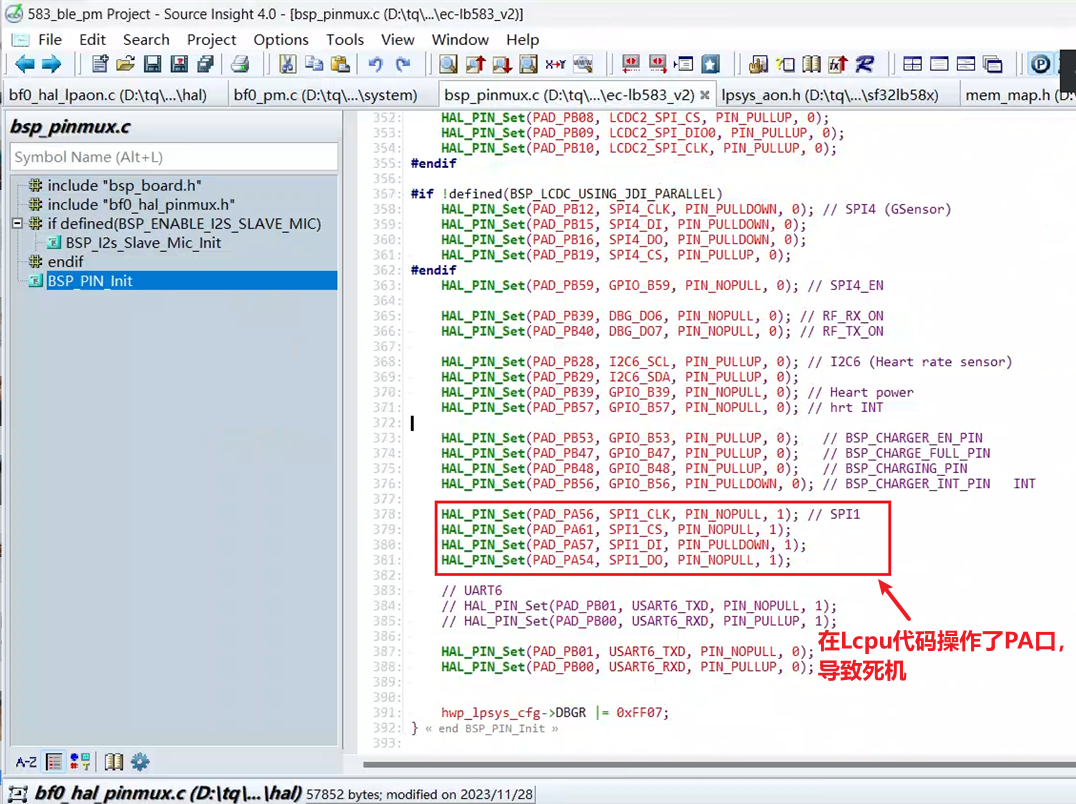 Crashes at this time are difficult to debug, Jlink and serial port may no longer work. The usual method is to use instruction
Crashes at this time are difficult to debug, Jlink and serial port may no longer work. The usual method is to use instruction __asm("B .") to stop the CPU at places where MCU is confirmed to still run normally with Jlink or serial port, may also need to disable interrupts (if not disabled, OS is running and will switch to other threads).
If crash is suspected during sleep process, can stop after [pm]S:3,298998 print. If crash is suspected after wakeup, hcpu can use B . to stop MCU at the beginning of Reset_Handler in startup_bf0_hcpu.S, Lcpu can use it in startup_bf0_lcpu.S, then use Jlink single-step to find the crash point;
55 series MCU Lcpu no log print
For 55 series MCU, to solve Lcpu RAM shortage, production chips upgraded from A0 to A3 version. A3 version chips have more code in ROM, thus freeing up more usable RAM space. In SDK code, need to configure corresponding to chip, as shown below rtconfig.h positioning flag for A3 version
#define BSP_LB55X_CHIP_ID 3
Chip version check can look at chip bottom marking, for example: TFA2XXXXX represents A2 version chip (using default configuration Lcpu will crash, no log output), default example is verified on TFA3XXXXX(A3) version chip;
If changing to A2 version configuration, both Hcpu and Lcpu rtconfig.h need to modify #define BSP_LB55X_CHIP_ID 2
Automatic restart immediately after Hibernate
Reason 1:
Wakeup PIN level configuration error, after entering Hibernate, external level conditions are met, wake up immediately
Reason 2:
After entering Hibernate, didn’t disable interrupts and add while(1); wait. Since entering Hibernate takes time, without disabling interrupts and infinite loop, code will continue running
Reference Documentation
EH-SF32LB52X_Pin_config_V1.3.0_20231110.xlsx
DS0052-SF32LB52x-Chip Technical Specification V0p3.pdf
UM0052-SF32LB52x-User Manual V0p5.pdf
UM0055-SF32LB55x-User Manual V0p1.pdf
UM0056-SF32LB56x-User Manual V0p7.pdf
AN0003-SF32LB55x-Low Power Development Guide V0p5.pdf
SF32LB5XX-FAQ-V0.04.pdf
RT-Thread Official Website
https://www.rt-thread.org/document/site/#/rt-thread-version/rt-thread-standard/programming-manual/pm/pm
Update Log
Version |
Date |
Release Notes |
|---|---|---|
0.0.2 |
01/2025 |
Initial version |
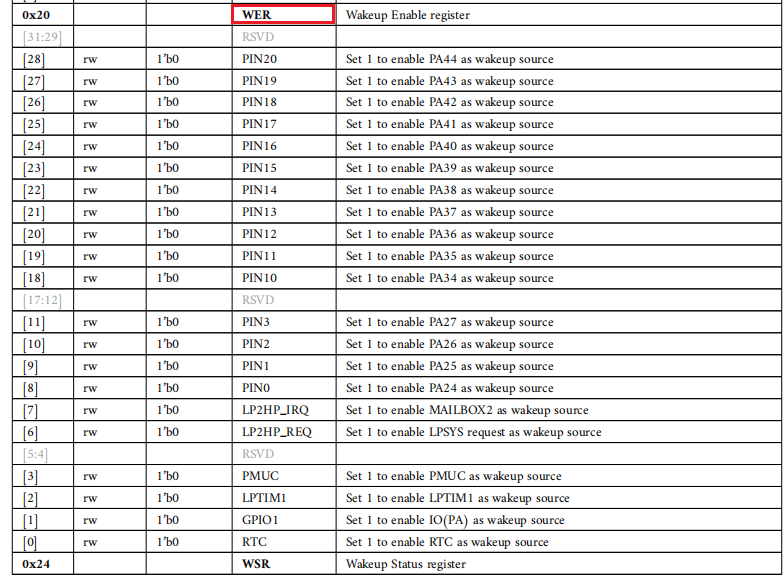
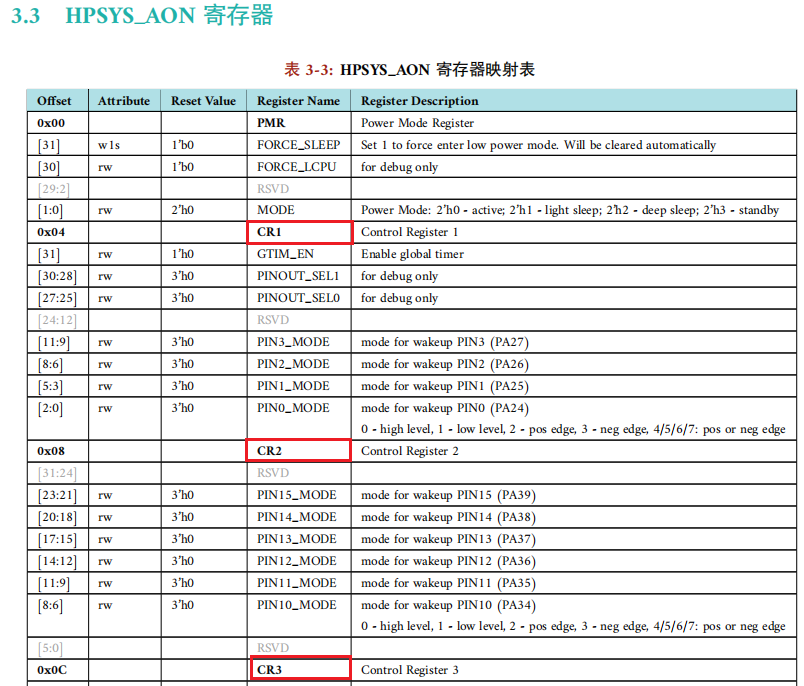 Note:
There are many ways to read register values at this time, including printing register values, Jlink, serial port read/write, not repeated here, refer to FAQ development tools section
Note:
There are many ways to read register values at this time, including printing register values, Jlink, serial port read/write, not repeated here, refer to FAQ development tools section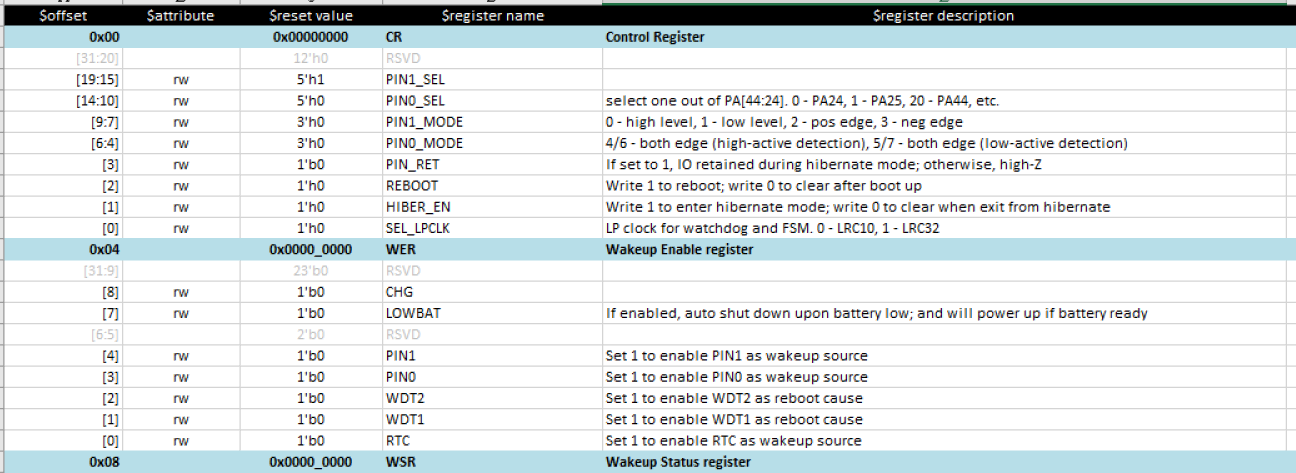 Reason 2:
Reason 2: