BLE HID Example
Source Code Path: example/ble/hid
Supported Platforms
All platforms
Overview
This example demonstrates how to implement BLE HID on this platform.
The example implements two types of HID: HID_KEYBOARD and HID_CONSUMER.
By default, main.c defines HID_KEYBOARD. You can switch the supported type by undefining HID_KEYBOARD and defining HID_CONSUMER.
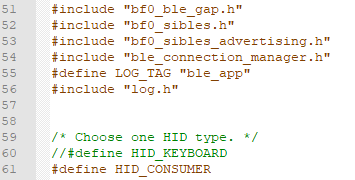
Usage Instructions
This example starts broadcasting on boot with the name SIFLI_APP-xx-xx-xx-xx-xx-xx, where xx represents the device’s Bluetooth address. It can be directly connected via Windows or Mac Bluetooth.
After compiling and flashing, it can be found and connected on the PC. Once connected successfully, you can input via the development board’s buttons, and the PC will show the corresponding output: pressing briefly outputs ‘a’, and long pressing continuously outputs ‘aaaaaa…’
If the PC has a serial tool, you can send the Finsh command “test_hids 4 p” to output ‘a’ on the PC, and “test_hids 4 r” to stop output.
You can change the keyboard function, for example, changing ‘a’ to ‘b’ by modifying 0x04 to 0x05 in the code (you can find the relevant HID key mapping table online). Note: After modifying the code, recompiling, and flashing, you need to delete the previously connected device on the PC and reconnect.
static key_mapping_t key_mapping_table[1] = {
{0x01, 0x04} // HID keycode for 'a'
};
You can increase the number of buttons, each corresponding to different functions. Add a mapping table and modify the button initialization function as shown below.
static key_mapping_t key_mapping_table[2] = {
{0x01, 0x04}, // HID keycode for 'a'
{0x01, 0x05} // HID keycode for 'b'
//
};
static void key_button_handler(int pin, button_action_t action)
{
uint8_t hid_code = 0;
uint8_t key_idx = 0;
if (pin == BSP_KEY1_PIN) {
key_idx = 0;
} else if (pin == BSP_KEY2_PIN) {
key_idx = 1;
} else {
LOG_W("Unknown button pin: %d", pin);
return;
}
hid_code = key_mapping_table[key_idx].hid_code;
switch (action)
{
case BUTTON_PRESSED:
HID_KEY_SET(hid_code);
HID_KEY_SEND();
break;
case BUTTON_RELEASED:
HID_KEY_CLEAR(hid_code);
HID_KEY_SEND();
break;
default:
break;
}
}
static void key_button_init(void)
{
button_cfg_t key1_cfg = {
.pin = BSP_KEY1_PIN,
.mode = PIN_MODE_INPUT_PULLUP,
.active_state = BUTTON_ACTIVE_HIGH,
.button_handler = key_button_handler,
};
int key1_id = button_init(&key1_cfg);
if (key1_id >= 0)button_enable(key1_id);
button_cfg_t key2_cfg = {
.pin = BSP_KEY2_PIN,
.mode = PIN_MODE_INPUT_PULLUP,
.active_state = BUTTON_ACTIVE_HIGH,
.button_handler = key_button_handler,
};
int key2_id = button_init(&key2_cfg);
if (key2_id >= 0)button_enable(key2_id);
}
After connecting to the PC device, send the finsh command “test_hids [key] [p|r]” via the serial assistant to initiate control commands to the PC. Here, p|r represents press|release and need to be used in pairs; the key value varies depending on whether the HID type is keyboard or consumer:
Keyboard type key value range:
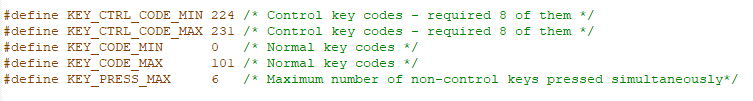
Consumer type key value range:
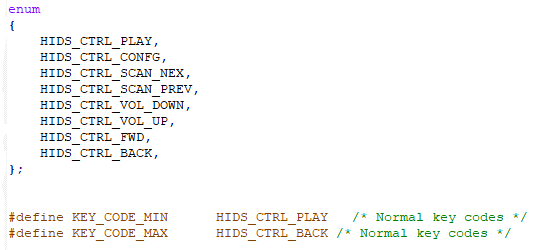
For example, in consumer type, entering “test_hids 0 p” represents the press operation for the key value corresponding to PLAY.
Hardware Requirements
Before running this example, you need to prepare:
A development board supported by this example (Supported Platforms).
A mobile phone device.
Compilation and Programming
Switch to the example project directory and run the scons command to compile:
> scons --board=eh-lb525 -j32
Switch to the example project/build_xx directory and run uart_download.bat, select the port as prompted to download:
$ ./uart_download.bat
Uart Download
please input the serial port num:5
For detailed steps on compilation and downloading, please refer to the relevant introduction in Quick Start.
Expected Results
After starting the example:
It can be discovered and connected by the phone’s BLE APP.
The phone can be controlled via finsh commands.
Exception Diagnosis
Reference Documents
Update History
Version |
Date |
Release Notes |
|---|---|---|
0.0.1 |
01/2025 |
Initial version |