ADC_battery Example
Source code path: example/hal/adc/adc_battery
Supported Platforms
The example can run on the following development boards
sf32lb52-lcd_n16r8
Overview
Operating HAL functions for single-channel ADC to read battery voltage
Example Usage
Compilation and Programming
The demonstration code defaults to single-channel ADC sampling demonstration
Switch to the example project directory and run the scons command to compile:
scons --board=sf32lb52-lcd_n16r8 -j8
Execute the programming command
build_sf32lb52-lcd_n16r8_hcpu\uart_download.bat
Select the port as prompted to download:
please input the serial port num:5
Example Output Results Display:
Voltage reading log before connecting battery
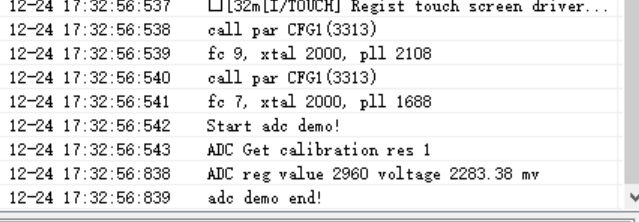
Voltage reading log after connecting battery
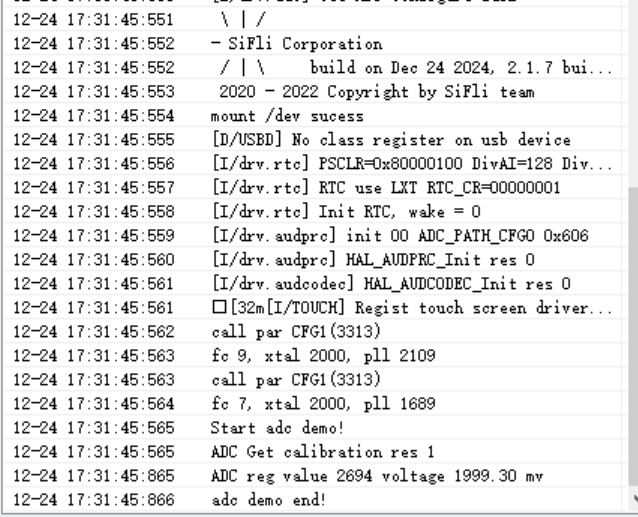
The log prints the value as the raw register value, and Voltage is the converted mV voltage
ADC Configuration Flow
Set channel 7 corresponding to the battery Vbat interface
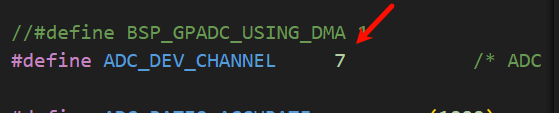
Enable adc device in menuconfig
menuconfig --board=sf32lb52-lcd_n16r8
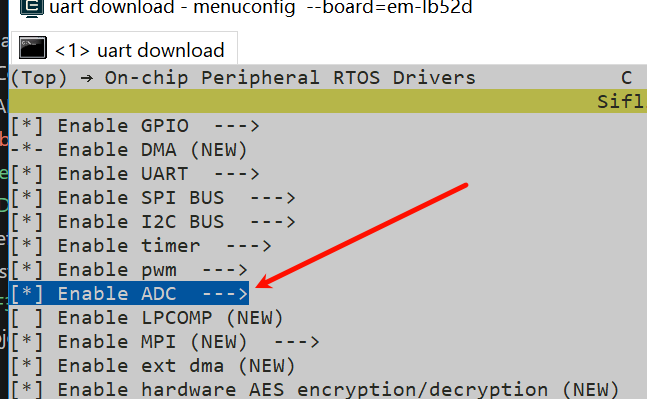
Note:
Enable the corresponding ADC clock source (enabled by default in code, not mandatory here)
/* 2, open adc clock source */
HAL_RCC_EnableModule(RCC_MOD_GPADC);
ADC Calibration
To improve ADC accuracy, SiFli series chips undergo ADC calibration at the factory (calibration parameters are written to the chip’s internal OTP area). Different series have different calibration methods.
To ensure ADC accuracy, it needs to be called once every power-on. The following is the calibration function, which reads OTP parameters to calculate the slopeadc_vol_ratioand offsetadc_vol_offset:
static int utest_adc_calib(void)
After ADC sampling obtains the raw register value, call the function
example_adc_get_float_mvand calculate the final voltage value based on the calibrated slopeadc_vol_ratioand offsetadc_vol_offset.For 52 series chips, CH8 (Channel 7) is internally connected to Vbat through two equal voltage divider resistors. To get the Vbat value, conversion is needed. To reduce voltage divider resistor errors, the two resistors have been calibrated at the factory:
static float adc_vbat_factor = 2.01; /* Calibrate the two voltage divider resistors from 52 chip internal CH8 (Channel 7) to Vbat */
static void example_adc_vbat_fact_calib(uint32_t voltage, uint32_t reg)
{
float vol_from_reg;
// get voltage calculate by register data
vol_from_reg = (reg - adc_vol_offset) * adc_vol_ratio / ADC_RATIO_ACCURATE;
adc_vbat_factor = (float)voltage / vol_from_reg;
}
/* Method to convert CH8 (Channel 7) sampling to Vbat voltage value, refer to code in sifli_get_adc_value function */
float fval = sifli_adc_get_float_mv(fave) * 10; // mv to 0.1mv based
*value = (rt_uint32_t)fval;
if (channel == 7) // for 52x, channel fix used for vbat with 1/2 update(need calibrate)
*value = (rt_uint32_t)(fval * adc_vbat_factor); /* Convert sampled actual ADC voltage to Vbat voltage value*/
Exception Diagnosis
ADC sampled voltage value is incorrect
Check if ADC hardware is connected correctly. ADC sampling channels are fixed IO ports and cannot be arbitrarily assigned. For which IO corresponds to CH0-7, refer to the chip manual.
ADC input voltage range is 0V - reference voltage (52 defaults to 3v3), cannot exceed the input range
Use debugging tools like Ozone or LightWork. After starting ADC sampling, connect online and check the corresponding register configuration status against the chip manual.
ADC accuracy is insufficient
Check if ADC calibration parameters are obtained and used
Check if voltage divider resistor accuracy meets requirements
Check if ADC reference voltage is stable and has excessive ripple (refer to ADC voltage reference chip manual for specifics)
Reference Documents
EH-SF32LB52X_Pin_config_V1.3.0_20231110.xlsx
DS0052-SF32LB52x-芯片技术规格书 V0p3.pdf
Update Log
Version |
Date |
Release Notes |
|---|---|---|
0.0.1 |
10/2024 |
Initial version |