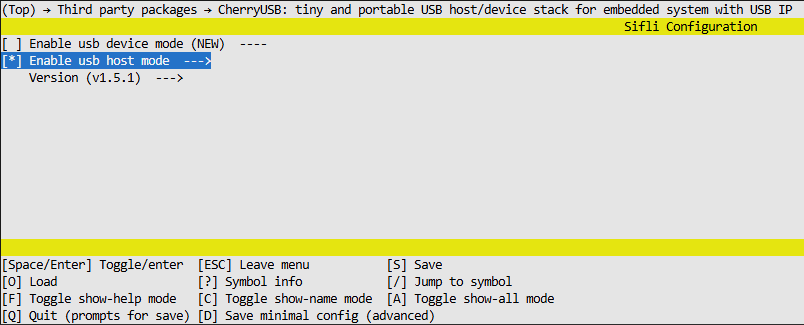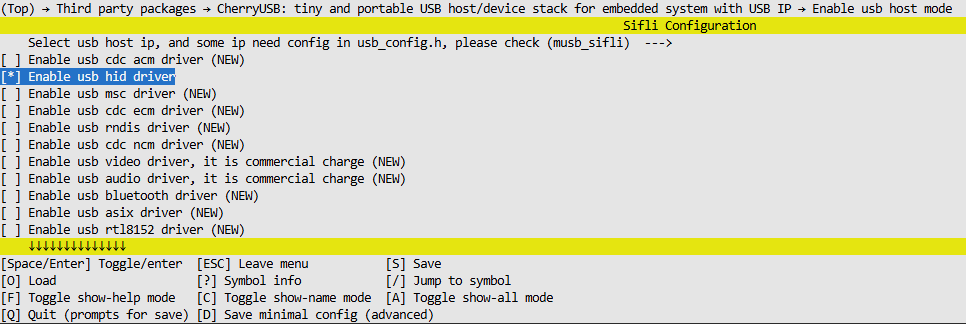host_hid_example
Source Code Path: example\cherryusb\host\hid
Supported Platforms
sf32lb52-lcd_n16r8
Overview
This example demonstrates USB HID HOST functionality based on cherryusb, including:
When a keyboard is connected to the device, pressing keys will display keyboard data sent to the host via serial port.
When a mouse is connected to the device, clicking buttons will display mouse data sent to the host via serial port.
How to Use the Example
Hardware Requirements
Before running this example, you need to prepare:
A development board supported by this example (see Supported Platforms).
A USB-A to Type-C data cable with data transmission capability to connect the development board and slave devices (keyboard, mouse).
A USB-B to Type-C data cable with data transmission capability to connect PC and development board (for flashing and serial printing).
USB-compatible slave devices (keyboard, mouse).
Compilation and Flashing
Switch to the example project directory and run the scons command to compile:
scons --board=sf32lb52-lcd_n16r8 -j32
Switch to the example project/build_xx directory, run uart_download.bat, and select the port as prompted to download:
$ ./uart_download.bat
Uart Download
please input the serial port num:
For detailed steps on compilation and downloading, please refer to the relevant introduction in Quick Start.
Expected Results
Keyboard Device Testing
Device Connection
When a keyboard is connected to the development board USB port, the serial debug assistant will display device enumeration information:
cherryusb host demo!
hid host test
msh />[I/usbh_hub] New low-speed device on Bus 0, Hub 1, Port 1 connected
[I/usbh_core] New device found,idVendor:046d,idProduct:c31c,bcdDevice:4920
[I/usbh_core] The device has 1 bNumConfigurations
[I/usbh_core] The device has 2 interfaces
[I/usbh_core] Enumeration success, start loading class driver
[I/usbh_core] Loading hid class driver
[I/usbh_hid] Ep=81 Attr=03 Mps=8 Interval=10 Mult=00
[I/usbh_hid] Register HID Class:/dev/input0
mount a keyboard
[I/usbh_core] Loading hid class driver
[I/usbh_hid] Ep=82 Attr=03 Mps=4 Interval=255 Mult=00
[I/usbh_hid] Register HID Class:/dev/input1
Keyboard Data Format Description
HID keyboard uses 8-byte report format, with the following data structure:
Byte Position |
Function Description |
Notes |
|---|---|---|
Byte 0 |
Modifier Key Status |
Ctrl, Alt, Shift, Win and other combination keys |
Byte 1 |
Reserved Byte |
Usually 0x00 |
Bytes 2-7 |
Key Scan Codes |
Supports up to 6 regular keys pressed simultaneously |
Data Transmission Mechanism:
Key Press: Sends 8-byte report containing key scan codes
Key Release: Sends 8-byte report with the same position cleared to zero
Keyboard Key Test Data
Serial port output example when pressing keyboard keys (pressing s-i-f-l-i as example):
0x00 0x00 0x16 0x00 0x00 0x00 0x00 0x00 nbytes:8 ← Press 's' key (scan code 0x16)
0x00 0x00 0x00 0x00 0x00 0x00 0x00 0x00 nbytes:8 ← Release 's' key (clear report)
0x00 0x00 0x0c 0x00 0x00 0x00 0x00 0x00 nbytes:8 ← Press 'i' key (scan code 0x0c)
0x00 0x00 0x00 0x00 0x00 0x00 0x00 0x00 nbytes:8 ← Release 'i' key (clear report)
0x00 0x00 0x09 0x00 0x00 0x00 0x00 0x00 nbytes:8 ← Press 'f' key (scan code 0x09)
0x00 0x00 0x00 0x00 0x00 0x00 0x00 0x00 nbytes:8 ← Release 'f' key (clear report)
0x00 0x00 0x0f 0x00 0x00 0x00 0x00 0x00 nbytes:8 ← Press 'l' key (scan code 0x0f)
0x00 0x00 0x00 0x00 0x00 0x00 0x00 0x00 nbytes:8 ← Release 'l' key (clear report)
0x00 0x00 0x0c 0x00 0x00 0x00 0x00 0x00 nbytes:8 ← Press 'i' key (scan code 0x0c)
0x00 0x00 0x00 0x00 0x00 0x00 0x00 0x00 nbytes:8 ← Release 'i' key (clear report)
Mouse Device Testing
Device Connection
When a mouse is connected to the development board USB port, the serial debug assistant displays:
cherryusb host demo!
hid host test
msh />[I/usbh_hub] New low-speed device on Bus 0, Hub 1, Port 1 connected
[I/usbh_core] New device found,idVendor:046d,idProduct:c077,bcdDevice:7200
[I/usbh_core] The device has 1 bNumConfigurations
[I/usbh_core] The device has 1 interfaces
[I/usbh_core] Enumeration success, start loading class driver
[I/usbh_core] Loading hid class driver
[I/usbh_hid] Ep=81 Attr=03 Mps=4 Interval=10 Mult=00
[I/usbh_hid] Register HID Class:/dev/input0
mount a mouse
Mouse Data Format Description
HID mouse uses 4-byte report format, with the following data structure:
Byte Position |
Function Description |
Value Range |
|---|---|---|
Byte 0 |
Button Status |
Bit0: Left button, Bit1: Right button, Bit2: Middle button |
Byte 1 |
X-axis Relative Displacement |
-128 ~ +127 (signed) |
Byte 2 |
Y-axis Relative Displacement |
-128 ~ +127 (signed) |
Byte 3 |
Scroll Wheel |
-128 ~ +127 (signed) |
Mouse Movement Test Data
Serial port output example when moving the mouse:
0x01 0x00 0x00 0x00 nbytes:4 ← Left button pressed
0x00 0x00 0x00 0x00 nbytes:4 ← Left button released
0x02 0x00 0x00 0x00 nbytes:4 ← Right button pressed
0x00 0x00 0x00 0x00 nbytes:4 ← Right button released
0x04 0x00 0x00 0x00 nbytes:4 ← Middle button pressed
0x00 0x00 0x00 0x00 nbytes:4 ← Middle button released
0x00 0xff 0x00 0x00 nbytes:4 ← X-axis move left 1 unit
0x00 0xfe 0x00 0x00 nbytes:4 ← X-axis move left 2 units
0x00 0x01 0x00 0x00 nbytes:4 ← X-axis move right 1 unit
0x00 0x02 0x00 0x00 nbytes:4 ← X-axis move right 2 units
0x00 0x00 0xff 0x00 nbytes:4 ← Y-axis move up 1 unit
0x00 0x00 0xfe 0x00 nbytes:4 ← Y-axis move up 2 units
0x00 0x00 0x01 0x00 nbytes:4 ← Y-axis move down 1 unit
0x00 0x00 0x02 0x00 nbytes:4 ← Y-axis move down 2 units
0x00 0x00 0x00 0x01 nbytes:4 ← Scroll wheel up
0x00 0x00 0x00 0xff nbytes:4 ← Scroll wheel down
Troubleshooting
Reference Documentation
Reference cherryUSB official documentation: https://cherryusb.readthedocs.io/zh-cn/latest/
Update History
Version |
Date |
Release Notes |
|---|---|---|
0.0.1 |
09/2025 |
Initial version |