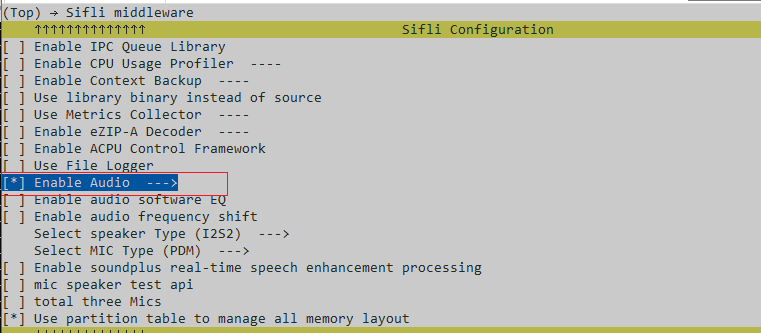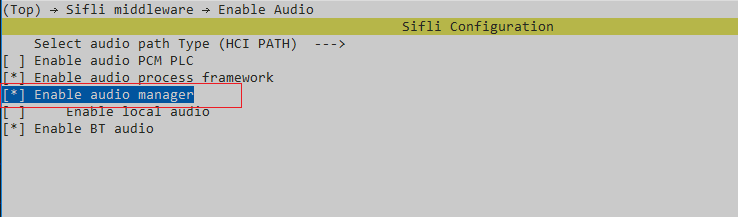Record Example
Source code path: example/multimedia/audio/record
Supported Platforms
eh-lb525
Overview
This example demonstrates recording and playback based on audio manager, including:
Recording through mic, saving pcm data to file.
Reading recorded file and playing it back.
Example Usage
Hardware Requirements
Before running this example, prepare:
A development board supported by this example (Supported Platforms).
Speaker.
Compilation and Programming
Switch to the example project directory and run the scons command to execute compilation:
scons –board=eh-lb525 -j32
Switch to the example project/build_xx directory and run uart_download.bat, select the port as prompted for download:
./uart_download.bat
Uart Download
please input the serial port num:5
For detailed steps on compilation and download, please refer to Quick Start.
Expected Results of Example
After the example starts: Start recording for ten seconds, then automatically play back after recording is complete. Expected successful recording and automatic playback.
Exception Diagnosis
Reference Documents
Update History
Version |
Date |
Release Notes |
|---|---|---|
0.0.1 |
10/2024 |
Initial version |