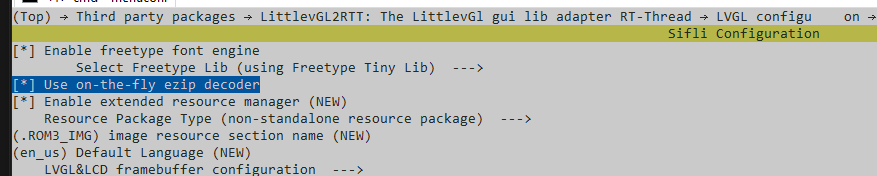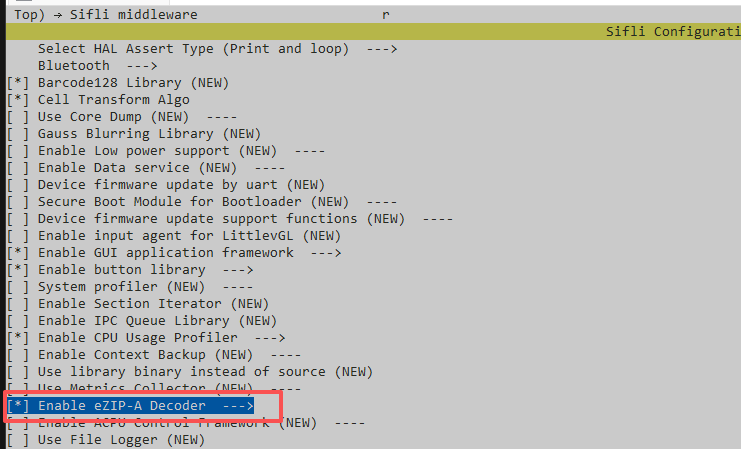AGIF/APNG+LVGL(V9) Animation Example
Source Code Path: example/multimedia/agif/lvgl_v9
Supported Platforms
eh-lb525
Overview
This example contains two watch faces with GIF animations and one watch face with APNG animation, demonstrating animation implementation based on agif/apng + lvgl(V9), including:
.gif conversion to .c using eZIP.exe:
Placement location:
src/resource/images/common/gif/Resource processing:
src/resource/images/SConscriptwill compile .gif files in the above path. The generated .c files can be found inproject/build_xxx/src/resource/images/common/gifpath.
Tip
Resources can also be processed manually using
/tools/png2ezip/eZIP.exe. Run eZIP.exe to view help for command format.gif display
src/gui_apps/clock/app_clock_agif.c:Resource declaration:
/* Image decalration */ LV_IMG_DECLARE(agif_icon);
gif widget creation and configuration:
/* Create agif. */ lv_color_t bg_color; p_clk_agif->gif = lv_gif_dec_create(parent, LV_EXT_IMG_GET(agif_icon), &bg_color, LV_COLOR_DEPTH); RT_ASSERT(p_clk_agif->gif); lv_obj_align(p_clk_agif->gif, LV_ALIGN_CENTER, 0, 0); /* loop is enabled by default. */ lv_gif_dec_loop(p_clk_agif->gif, 1, 16); /* This callback function is executed at the end of GIF playback. */ lv_gif_dec_end_cb_register(p_clk_agif->gif, agif_loop_end_func);
gif refresh pause and resume:
static rt_int32_t resume_callback(void) { /* Resume gif animation refresh */ lv_gif_dec_task_resume(p_clk_agif->gif); return RT_EOK; } static rt_int32_t pause_callback(void) { /* Pause gif animation refresh */ lv_gif_dec_task_pause(p_clk_agif->gif, 0); return RT_EOK; }
gif destruction
/* Release gif context. */ lv_gif_dec_destroy(p_clk_agif->gif); p_clk_agif->gif = NULL;
src/gui_apps/clock/app_clock_agif_2.c:
lv_gif_dec_createautomatically creates an lv timer for periodic GIF refreshing. This example demonstrates pausing (lv_gif_dec_task_pause) the automatically created lv timer and creating an external lv timer for refreshing. The refresh code is as follows:static void agif_refresh_timer_cb(struct _lv_timer_t * t) { /* Next frame. */ int ret = lv_gif_dec_next_frame(p_clk_agif->gif); /* if ret == 0, it means that reach the last frame. */ if (0 == ret) { /* Playback complete. */ agif_loop_end_func(); /* Replay it. */ lv_gif_dec_restart(p_clk_agif->gif); } }
apng resource??o
Same as PNG, placed in:
src/resource/images/common/ezip/APNG image production: can be made online:
https://ezgif.com/
apng display??o
src/gui_apps/clock/app_clock_apng.c:Resource declaration??o
/* Image decalration */ LV_IMG_DECLARE(apng_dice);
apng widget creation and configuration??o
/* Create apng. */ lv_obj_t *dice_img = lv_ezipa_create(parent); RT_ASSERT(dice_img); /* Set image source */ lv_ezipa_set_src(dice_img, apng_dice.data); /* Set surface */ // lv_ezipa_set_surface(dice_img, xxx); /* Set interval */ lv_ezipa_set_interval(dice_img, 60);
apng refresh pause and resume??o
static rt_int32_t resume_callback(void) { /* Resume apng animation refresh */ lv_ezipa_resume(p_clk_apng->apng); return RT_EOK; } static rt_int32_t pause_callback(void) { /* Pause apng animation refresh */ lv_ezipa_pause(p_clk_apng->apng); return RT_EOK; }
Example Usage
Hardware Requirements
Running this example requires:
A development board supported by this example (Supported Platforms).
Compilation and Flashing
Switch to the example project directory and run the scons command to compile:
> scons --board=eh-lb525 -j32
Switch to the example project/build_xx directory and run uart_download.bat, then select the port as prompted to download:
$ ./uart_download.bat
Uart Download
please input the serial port num:5
For detailed compilation and download steps, please refer to the relevant introduction in Quick Start.
Expected Results
After the example starts:
Defaults to the
agifwatch face, withagif_icon.gifrefreshing and displaying in a loop.Swipe left and right to switch between
aigf\agif02\apngwatch faces.agif.h\lvsf_ezipa.halso provides some other control APIs that can be modified in the example to see the effects.
Troubleshooting
Compilation error, gif resource not found: As described in Overview, confirm whether the .c file of the gif is generated normally.
Reference Documents
Update History
Version |
Date |
Release Notes |
|---|---|---|
0.0.1 |
05/2025 |
Initial version |