Classic Bluetooth Service
Overview
Currently, Bluetooth is mainly divided into Classic Bluetooth BR (Basic Rate)/EDR (Enhanced Data Rate) and Low Energy (BLE) Bluetooth. Sifli Bluetooth is based on Bluetooth 5.3 and provides a comprehensive dual-mode Bluetooth solution. Sifli Bluetooth focuses on supporting Bluetooth audio and Bluetooth voice functions, providing convenient related development methods. Sifli Bluetooth has good readability, scalability, and portability. Sifli Bluetooth is module-oriented, providing rich interfaces with clear hierarchy and logic between modules, simple and easy to understand, providing a good foundation for users to learn and develop. The overall design goal of Sifli Bluetooth is to enable users to form high-quality products in a shorter time through configuration or secondary development of Sifli Bluetooth. This section mainly introduces Sifli’s architecture and related specification configuration information for classic Bluetooth services.
To transmit data via Bluetooth on Bluetooth-enabled devices, Sifli provides basic Bluetooth functionality APIs and common Bluetooth protocol specifications (A2DP/AVRCP/HFP/PBAP/HID/SPP, etc.). Users can perform the following operations through APIs:
Scan other Bluetooth devices
Manage connected devices
Implement call and audio functions wirelessly with other Bluetooth devices (such as phones, headphones, etc.)
Transfer custom data with other devices
Note
For more information about APIs, please refer to: bluetooth_service
Classic Bluetooth Architecture
The main purpose of Sifli Classic Bluetooth architecture is to build a convenient, stable, comfortable, and efficient solution for users, structurally encapsulating functions and logic that users care about, and minimizing users’ secondary development workload as much as possible. Therefore, the design of Sifli Classic Bluetooth architecture always revolves around the hierarchical structure and functional modularization.
From the overall Bluetooth architecture perspective, Bluetooth is divided into two major parts: controller and host.
The controller includes PHY, Baseband, Link Controller, Link Manager, Device Manager, HCI and other modules, used for hardware interface management, link management, etc.;
The host includes L2CAP, RFCOMM, SDP, GAP and various specifications, building the foundation for providing interfaces to the application layer, facilitating user access to the Bluetooth system.
Sifli’s controller runs on LCPU, while the host part and APIs that provide users access to Bluetooth-related functions run on HCPU.
Sifli’s host part is divided into three categories: protocol stack, service, and interface.
The protocol stack mainly implements state machines and message processing related to Bluetooth protocols and specifications, which is the core of Bluetooth-related specifications, providing standardized interfaces for Bluetooth communication establishment and data interaction. Provided to users in lib format;
Service mainly provides modules for processing specific Bluetooth function service-related information, designed for user-specific functions, released to users in source code format;
Interface mainly provides specific functions for users to access the Bluetooth system, which are simple and efficient general-purpose interfaces, released to users in source code format. Users can use or customize related functions according to their needs.
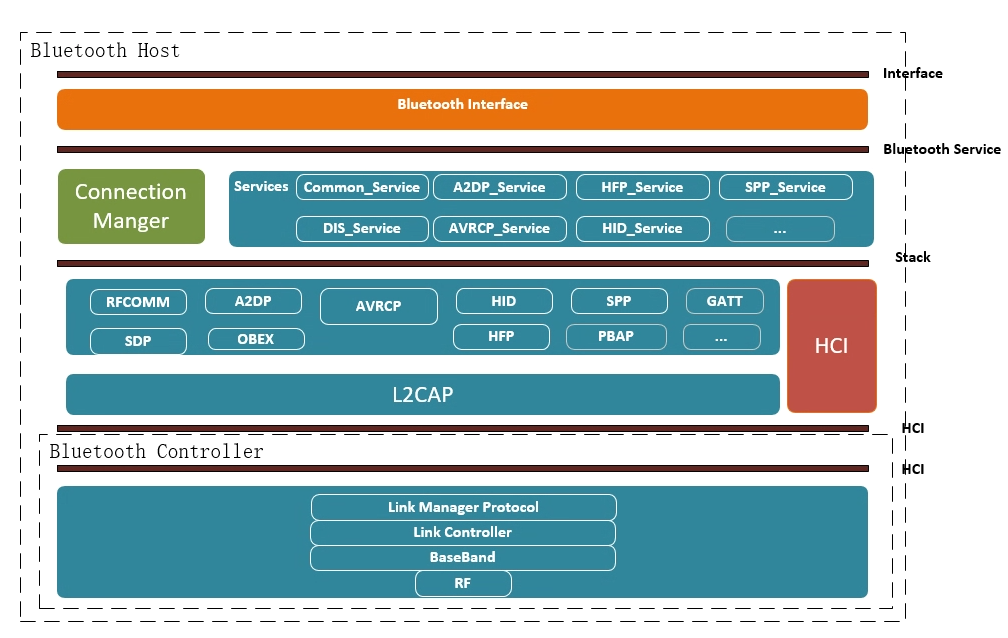
Bluetooth Specification Configuration Information
Currently, the classic Bluetooth specifications and protocols supported by the host protocol stack are as follows:
Specifications: A2DP, AVRCP, GATT over BR, HFP, HID, PAN, PBAP, SPP
Protocols: L2CAP, SDP, AVDTP, AVCTP, RFCOMM

Bluetooth Service Configuration and Development Instructions
Sifli SDK Project Introduction
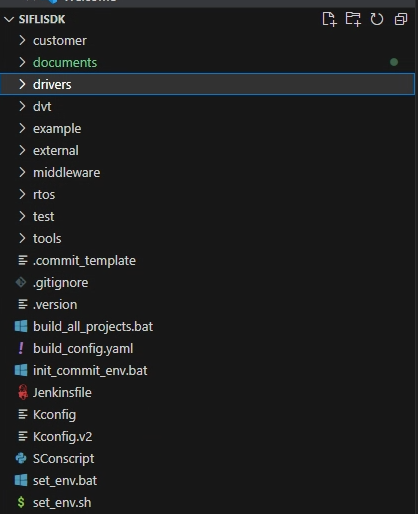
customer: Mainly contains board-level related files and peripheral drivers
drivers: Mainly contains HAL drivers for chip-related peripherals
dvt: Mainly contains chip ATE-related test projects
example: Mainly contains project examples
external: Mainly contains third-party open source project code
middleware: Mainly contains middleware-related code
rtos: Mainly contains rtthread OS-related code
Sifli Bluetooth Project Compilation Basic Process
Project environment: Run set_env.bat to build the compilation environment
Enter directory: siflisdk\example\bt\test_example\project\common
Compile the corresponding BT project in the above path, and the generated files are also in the common path
Compilation result build_<board_name>_hcpu directory description:
board: Mainly contains board-level related executable files
bootloader: Mainly contains bootloader-related executable files
ftab: Mainly contains flash table-related executable files
lcpu: Mainly contains lcpu-related executable files
peripheral: Mainly contains peripheral driver-related executable files
sifli_sdk: Mainly contains SDK middleware-related executable files
Flash files: Run script uart_download.bat
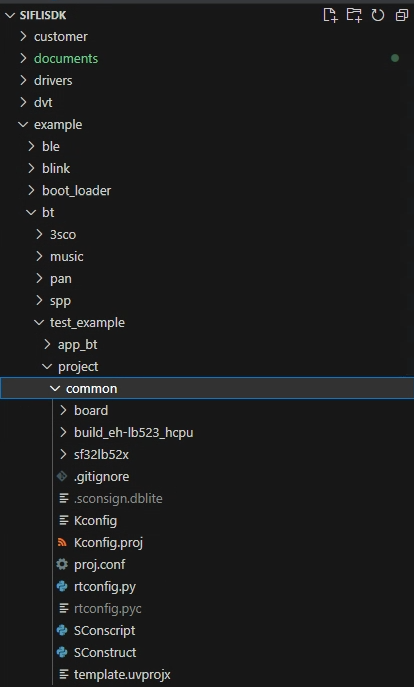

Bluetooth Service Interface Invocation and Callback Usage Methods and Precautions
Bluetooth interface integrates BT discovery, connection, and reconnection functions. Related function interfaces are mainly in: bts2_app_interface
Bluetooth service callbacks include data transmitted by remote Bluetooth devices, results of calling Bluetooth service interface processing, and active updates of Bluetooth status information, etc.
Sifli Bluetooth service callbacks require users to implement callback handling functions themselves and transfer data to user’s own task to process related data
Registration function: bt_interface_register_bt_event_notify_callback
Unregistration function: bt_interface_unregister_bt_event_notify_callback
Note
The data processing task for callback functions is a user-defined implemented task.
int bt_notify_event_hdl(uint16_t type, uint16_t event_id, uint8_t *data, uint16_t data_len)
{
return 0;
}
Brief Description of Important Bluetooth Events
Messages received by bt_notify_event_hdl include:
ACL connection successful message: BT_NOTIFY_COMMON_ACL_CONNECTED
ACL disconnection successful message: BT_NOTIFY_COMMON_ACL_DISCONNECTED
Profile connection successful message: BT_NOTIFY_(profile_type)_PROFILE_CONNECTED
Profile disconnection successful message: BT_NOTIFY_(profile_type)_PROFILE_DISCONNECTED
SCO connection successful message: BT_NOTIFY_COMMON_SCO_CONNECTED
SCO disconnection successful message: BT_NOTIFY_COMMON_SCO_DISCONNECTED
HFP_HF sending AT cmd peer device processing result message: BT_NOTIFY_HF_AT_CMD_CFM
// ACL start
typedef struct
{
bt_notify_device_mac_t mac; /// the remote device mac
uint8_t res; /// core spec's error code
uint8_t acl_dir; ///(0x00):ACL_INIT_LOCAL (0x01):ACL_INIT_PEER
uint32_t dev_cls; ///remote device class of device
} bt_notify_device_acl_conn_info_t;
typedef struct
{
bt_notify_device_mac_t mac; /// the bt device mac
uint8_t res; /// core spec's error code
} bt_notify_device_base_info_t;
// ACL end
// profile start
typedef struct
{
bt_notify_device_mac_t mac; /// the bt device mac
uint8_t profile_type; /// BT_NOTIFY type id
uint8_t res; /// error code is custom type
} bt_notify_profile_state_info_t;
// profile end
// error code table start
typedef enum
{
BTS2_SUCC = 0,
BTS2_FAILED, /* 1 */
BTS2_TIMEOUT,
BTS2_BOND_FAIL,
BTS2_CONN_FAIL,
BTS2_SCO_FAIL, /* 5 */
BTS2_LINK_LOST,
BTS2_LOCAL_DISC,
BTS2_RMT_DISC,
BTS2_REJ,
BTS2_PSM_REJ,
BTS2_SECU_FAIL, /* 10 */
BTS2_SDP_CLT_FAIL,
BTS2_SDP_SRV_FAIL,
BTS2_CMD_ERR,
BTS2_DATA_WR_FAIL,
BTS2_HW_ERR, /* 15 */
BTS2_UNSUPP_FEAT,
BTS2_EXCEED_MAX_CONN_NUM,
BTS2_IN_W4CONN_ST,
BTS2_LOCAL_DISC_FAIL,
BTS2_SCO_DISC_FAIL,
BTS2_INQURI_INTERUPT,
BTS2_INQURI_REPEAT_ERR,
BTS2_INQURI_DEV_BUSY,
BTS2_DEV_BUSY,
BTS2_NO_PROFILE_LINK, //ADD for
} BTS2E_RESULT_CODE;
// error code table end
// sco start
typedef struct
{
uint8_t sco_type;
uint8_t sco_res; /// error code is custom type: BTS2E_RESULT_CODE
} bt_notify_device_sco_info_t;
// sco end
// at cmd cfm start
typedef struct
{
uint8_t at_cmd_id;
uint8_t res; /// error code is custom type (BTS2_SUCC(0)/BTS2_FAILED(1)/BTS2_TIMEOUT(2))
} bt_notify_at_cmd_cfm_t;
// at cmd cfm end
Bluetooth on/off demo:
Turn on Bluetooth, corresponding interface: bt_interface_open_bt
Turn off Bluetooth, corresponding interface: bt_interface_close_bt
Corresponding processing result message event handling as follows:
static int bt_sifli_notify_common_event_hdl(uint16_t event_id, uint8_t *data, uint16_t data_len)
{
switch (event_id)
{
case BT_NOTIFY_COMMON_BT_STACK_READY:
{
// handle open bt
break;
}
case BT_NOTIFY_COMMON_CLOSE_COMPLETE:
{
//handle close bt
break;
}
}
static int bt_notify_handle(uint16_t type, uint16_t event_id, uint8_t *data, uint16_t data_len)
{
int ret = -1;
switch (type)
{
case BT_NOTIFY_COMMON:
{
ret = bt_sifli_notify_common_event_hdl(event_id, data, data_len);
}
break;
default:
break;
}
return 0;
}
int app_bt_notify_init(void)
{
bt_interface_register_bt_event_notify_callback(bt_notify_handle);
return BT_EOK;
}
INIT_ENV_EXPORT(app_bt_notify_init);
Bluetooth device scanning demo:
Start Bluetooth scanning, corresponding interface: bt_interface_start_inquiry
Stop Bluetooth scanning, corresponding interface: bt_interface_stop_inquiry
Corresponding processing result message event handling as follows:
static int bt_sifli_notify_common_event_hdl(uint16_t event_id, uint8_t *data, uint16_t data_len)
{
switch (event_id)
{
case BT_NOTIFY_COMMON_DISCOVER_IND:
{
//handle inquiry result device info
break;
}
case BT_NOTIFY_COMMON_INQUIRY_CMP:
{
//handle inquiry complete result
break;
}
}
static int bt_notify_handle(uint16_t type, uint16_t event_id, uint8_t *data, uint16_t data_len)
{
int ret = -1;
switch (type)
{
case BT_NOTIFY_COMMON:
{
ret = bt_sifli_notify_common_event_hdl(event_id, data, data_len);
}
break;
default:
break;
}
return 0;
}
int app_bt_notify_init(void)
{
bt_interface_register_bt_event_notify_callback(bt_notify_handle);
return BT_EOK;
}
INIT_ENV_EXPORT(app_bt_notify_init);
Bluetooth device connection demo:
Connect Bluetooth device, corresponding interface: bt_interface_conn_ext
Disconnect Bluetooth device, corresponding interface: bt_interface_disc_ext
Corresponding processing result message event handling as follows:
static int bt_sifli_notify_common_event_hdl(uint16_t event_id, uint8_t *data, uint16_t data_len)
{
switch (event_id)
{
case BT_NOTIFY_COMMON_BT_STACK_READY:
{
// handle open bt
break;
}
case BT_NOTIFY_COMMON_CLOSE_COMPLETE:
{
//handle close bt
break;
}
}
static int bt_notify_handle(uint16_t type, uint16_t event_id, uint8_t *data, uint16_t data_len)
{
int ret = -1;
switch (type)
{
case BT_NOTIFY_COMMON:
{
ret = bt_sifli_notify_common_event_hdl(event_id, data, data_len);
}
break;
default:
break;
}
return 0;
}
int app_bt_notify_init(void)
{
bt_interface_register_bt_event_notify_callback(bt_notify_handle);
return BT_EOK;
}
INIT_ENV_EXPORT(app_bt_notify_init);
Bluetooth device scanning demo:
Start Bluetooth scanning, corresponding interface: bt_interface_start_inquiry
Stop Bluetooth scanning, corresponding interface: bt_interface_stop_inquiry
Corresponding processing result message event handling as follows:
static int bt_sifli_notify_(profile)_event_hdl(uint16_t event_id, uint8_t *data, uint16_t data_len)
{
switch (event_id)
{
case BT_NOTIFY_(profile_type)_PROFILE_CONNECTED:
{
//handle profile connected event
break;
}
case BT_NOTIFY_(profile_type)_PROFILE_DISCONNECTED:
{
//handle profile disconnected event
break;
}
}
static int bt_sifli_notify_common_event_hdl(uint16_t event_id, uint8_t *data, uint16_t data_len)
{
switch (event_id)
{
case BT_NOTIFY_COMMON_ACL_CONNECTED:
{
//handle acl connected event
break;
}
case BT_NOTIFY_COMMON_ACL_DISCONNECTED:
{
//handle acl disconnected event
break;
}
}
static int bt_notify_handle(uint16_t type, uint16_t event_id, uint8_t *data, uint16_t data_len)
{
int ret = -1;
switch (type)
{
case BT_NOTIFY_COMMON:
{
ret = bt_sifli_notify_common_event_hdl(event_id, data, data_len);
}
break;
case BT_NOTIFY_(profile_type):
{
ret = bt_sifli_notify_(profile)_event_hdl(event_id, data, data_len);
}
break;
default:
break;
}
return 0;
}
int app_bt_notify_init(void)
{
bt_interface_register_bt_event_notify_callback(bt_notify_handle);
return BT_EOK;
}
INIT_ENV_EXPORT(app_bt_notify_init);
